Q.投稿ページやアーカイブページの左上に表示される投稿年月の色を変更したい
赤枠で囲まれている投稿年月の部分で、背景色(黒やグレー)、文字の色(白)の変更方法を教えてください。
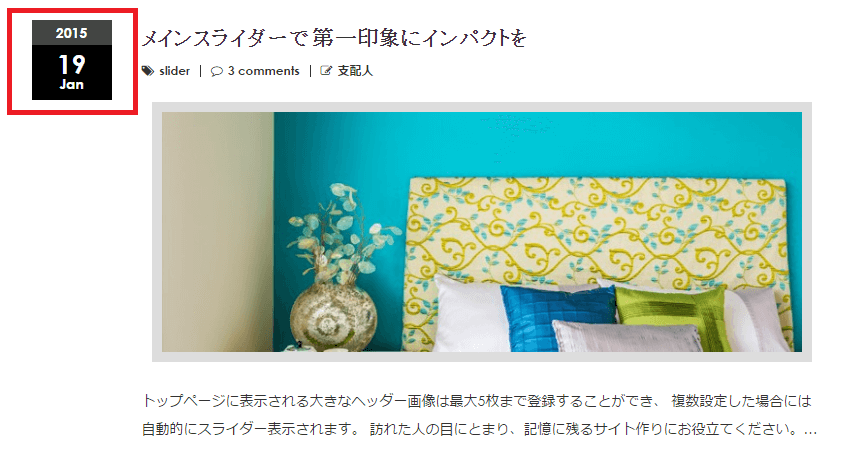
A.下記のcssファイルの該当箇所を編集します
①背景色の変更
編集するファイル:style_pc.css
編集する箇所:
.post_date{
width: 80px;
height: auto;
min-height: 80px;
float: left;
background: #●●●;
}
.post_date_year{
display: block;
width: 80px;
height: 25px;
line-height: 25px;
font-size: 14px;
font-weight: bold;
color: #fff;
background: #●●●;
text-align: center;
margin: 0;
padding: 0;
}
※●●●に任意のカラーコードをご設定ください。
②年月の文字の色
編集するファイル:style_pc.css
編集する箇所:
.post_date_year{
display: block;
width: 80px;
height: 25px;
line-height: 25px;
font-size: 14px;
font-weight: bold;
color: #●●●;
background: #444;
text-align: center;
margin: 0;
padding: 0;
}
.post_date_month{
font-size: 14px;
font-weight: bold;
color: #●●●;
text-align: center;
margin: 0;
padding: 0;
}
※●●●に任意のカラーコードをご設定ください。
この記事は役に立ちましたか?
もし参考になりましたら、下のボタンで教えてください。
今後の記事作成の参考とさせて頂きます!